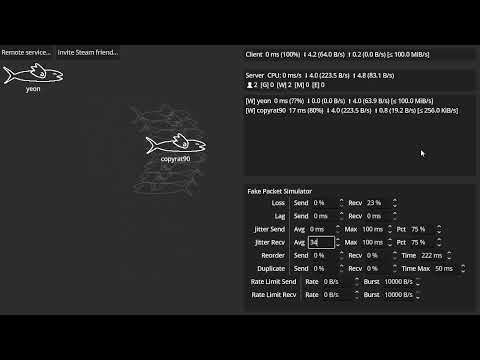플레이어 위치 동기화를 하기 위해, Snapshot Interpolation을 내 방식으로 구현했다.
이번에도 YouTube 영상부터.
테스트 영상
개념
Snapshot Interpolation 개념에 대해서는 인터넷에 좋은 자료가 많다.
- Fast-Paced Multiplayer (Part III) - Entity Interpolation (내 번역)
- Gaffer on Games - Snapshot Interpolation
- Valve: Source Multiplayer Networking - Entity interpolation
위 글들 중 Valve가 쓴 글에 있는 이미지를 빌려와서 초간단 요약하자면…
네트워크로부터 다른 플레이어의 위치 정보Snapshot가 특정 주기Snapshot Interval로 수신된다.
(e.g. 위 이미지 상으로는 매 0.05초마다 수신)
이를 이용한 가장 간단한 위치 동기화 방법은, 수신된 위치로 즉시 워프하는 것을 반복하는 것이다.
하지만 그 방식은 문제점이 많다.
- 0.05초마다 받은 위치를 그대로 렌더링하면 20 fps가 되는데, 끊겨 보일것이다.
- 네트워크 환경상 들쭉날쭉jitter한 수신은 필연적이라,
어떤 때는 순식간에 여러번 워프하고, 어떤 때는 한참 제자리에 있고 할 것이다. - UDP 송신 시 패킷 순서가 뒤섞이거나, 아예 유실될 수도 있는데,
그러면 갑자기 뒤로 이동하거나, 한참 제자리에 있다가 저 멀리로 워프할 것이다.
그러므로, 최소한 위치 정보를 2개는#340, #342 받은 시점부터 시작해, 두 위치 정보 사이를 시간에 따라Current Rendering Time 보간Interpolation해서 렌더링하는 게 기본이다.
여기에 추가로, 들쭉날쭉한/뒤섞인/유실된 수신에 대응하기 위해서, 즉시 렌더링하지 않고 조금 딜레이를 둬서 렌더링을 시작한다.
(e.g. 위 이미지상으로는 Interpolation Time이 0.1초이므로, 2개의 Snapshot을 받아도 평균 0.05초는 더 기다렸다가 렌더링을 시작하게 된다.)
딜레이를 더 두는 점은, 유튜브의 버퍼링을 생각하면 이해가 쉬울 것이다.
한번 버퍼링이 걸리면, 추가 영상 데이터를 꽤 많이 버퍼링한 다음에야 재생이 재개되는데, 또 끊기는 걸 최소화하기 위해서다.
내 프로토콜의 차이점
보통 구현을 보면, Unreliable한 패킷을 가만히 정지해 있을 때도 계속 보내주는 식으로 구현하는 경우가 꽤 있다.
예를 들어 Mirror의 Snapshot Interpolation: Using the algorithm을 보면, 다음과 같은 경고문이 써있다:
Note how
NetworkTransformsends snapshots everysendIntervalover the unreliable channel. Do not send only if changed, this would require knowledge about the other end’s last received snapshot (either over reliable, or with a notify algorithm).
하지만 가만히 있는데 위치 정보를 주기적으로 보내는 건 너무 낭비가 심한데…
사실, 위 경고문을 토대로 잘 생각해보면, 마지막으로 정지한 위치를 reliable하게 공유하기만 하면 된다는 것을 알 수 있다. 그러면 같은 위치에 멈출 수 있을 테니.
그래서, 내가 정의한 프로토콜에서는, 이동 중에 보내는 위치는 Unreliable하게, 정지할 때 보내는 위치는 Reliable하게 송신한다.
한참 정지해 있다가 이동을 시작하는 경우는, 다시 유튜브 버퍼링으로 비유하면 데이터가 한참 안 오는 상황일 뿐이다. 그냥 2번째 Snapshot이 올 때까지 기다렸다가, 오고 난 후부터 일정 딜레이를 더 기다렸다가 이동을 재개하면 된다.
구현 세부사항
Payload
일단 네트워크에서 수신한 시간은 믿을 수가 없으므로, 위치를 보내는 측에서 Snapshot에 시퀀스 번호sequence number를 넣어서 보내야 한다.
1초에 10번 보낸다고 치면, 시퀀스 번호가 +1 증가한 Snapshot은 직전 위치 Snapshot으로부터 100 ms 이후의 위치 정보라는 것을 알 수 있다.
시퀀스 번호는 간단히 2 bytes 정수로 하면 될 것 같다. 그런데 overflow가 일어나면, 어느 게 더 최신 Snapshot일지 어떻게 판단할까?
Gaffer on Games - Handling Sequence Number Wrap-Around를 보자:
inline bool sequence_greater_than( uint16_t s1, uint16_t s2 )
{
return ( ( s1 > s2 ) && ( s1 - s2 <= 32768 ) ) ||
( ( s1 < s2 ) && ( s2 - s1 > 32768 ) );
}
값이 절반보다 멀리 떨어져 있다면, 한바퀴 돈 것wrap-around으로 보고 숫자가 낮은 쪽을 미래 값으로 판정하겠다는 게 핵심이다.
일반적인 ushort와는 정렬 방식이 달라지다보니, 실수를 막기 위해 별도의 struct SequenceNumber16 : IComparable<SequenceNumber16>, IEquatable<SequenceNumber16>을 만들어 사용했다.
위치는 그냥 X, Y좌표를 float 2개로 넣어서 보내자.
(나중에 월드 가장자리 좌표를 확정짓고 나면, 고정 소수점으로 좀 더 압축할 수도 있겠지만, 당장은 모르니.)
그리고 당연히 누가 보냈는지를 알아야하므로, 1 byte의 플레이어 ID가 들어간다.
(현재 프로토콜 상 플레이어는 255명까지만 지원한다. 플레이어 ID 크기를 줄이기 위함도 있고, Dictionary 대신 고정 크기 배열을 쓰기 위함도 있다.)
따라서 Payload는 다음과 같이 요약된다.
- User index (8 bits)
- Client-side sequence number (16 bits)
- Position
- X (float, 32 bits)
- Y (float, 32 bits)
여기다가 header와 footer를 넣고, nalchi::bit_stream_reader 구현 디테일로 인한 4 bytes ceil을 거치고 나면, 메시지 크기는 16 bytes 가 된다.
Snapshot 버퍼
저장하고 있는 Snapshot은 고작해야 서너개에 불과하지만, Unreliable 송신으로 순서가 뒤섞인 패킷을 재정렬할 필요가 있으므로, SortedList<SequenceNumber16,Vector2>에 쌓아놓는 게 적절해보인다.
시작 딜레이
Interpolation delay는 Gaffer on Games - Snapshot Interpolation: Handling Real World Conditions에 나온 대로, 일단 350 ms를 사용한다.
2번째 메시지가 온 시점까지 이미 100 ms를 기다린 셈이므로, Start delay는 250 ms가 될 것이다.
딜레이가 좀 길어보이긴 하지만, 내 게임 기획상 월드는 로비에 해당하고, 충돌 판정이나 전투 같은 건 없으니 이대로 진행해도 무방할 것 같다.
설계 및 구현
설계
지원해야 하는 연산은 아래와 같다.
- 위치 Snapshot을 수신받을 시,
<SequenceNumber16, Vector2>를 버퍼에 추가한다.- Snapshot을 받은 시점에 2개가 됐을 경우, 일정 딜레이 이후에 재생을 시작한다.
따라서
현재 시각 + delay에 1번째 Snapshot의 렌더링을 시작하겠다고 표시한다.
- Snapshot을 받은 시점에 2개가 됐을 경우, 일정 딜레이 이후에 재생을 시작한다.
따라서
- 현재 시각 기준으로 보간Interpolation된 위치를 받아온다.
- Snapshot이 1개뿐이라면, 해당 위치. (0개일 수는 없음)
- 아직 1번째 Snapshot의 시작 시각조차 되지 않았다면, 1번째 위치.
- 나머지 경우는, 1번째와 2번째 위치를 현 시각에 맞는 위치로 보간해서 반환.
- 만일 2번째 위치 초과한 시각까지 됐다면, 1번째 위치를 삭제하고 렌더링 시작 시각 표시를
(시퀀스 번호 차이 * 100 ms)만큼 증가시킨다. 이후, 남아있는 Snapshot들을 가지고 처음부터 조건 판단을 되풀이한다.
- 만일 2번째 위치 초과한 시각까지 됐다면, 1번째 위치를 삭제하고 렌더링 시작 시각 표시를
- 유저가 나간 자리에 새로 들어오면, 버퍼를 초기화하고
<초기 시퀀스 번호, 초기 좌표>를 버퍼에 추가한다.
구현
복잡할 줄 알았는데, 구현해놓고 보니 생각보다 짧다.
고로 주석 포함해 전문을 싣는다.
참고로 코드가 Godot Engine과 프로젝트 내 다른 코드에 의존적이라서, 복붙해 쓰시려거든 손 좀 봐야 할 것이다.
namespace MultiPlaza.Utils;
using System;
using System.Collections.Generic;
using Godot;
using MultiPlaza.Services;
using MultiPlaza.Services.Server.Options;
/// <summary>
/// <para>Interpolates the position snapshots.</para>
/// <para>See <a href="https://gafferongames.com/post/snapshot_interpolation/">Gaffer on Games: Snapshot Interpolation</a> for more info.</para>
/// </summary>
public class SnapshotInterpolator
{
private const ulong SnapshotInterval = 1_000_000 / WorldServerLoopOptions.TicksPerSecond;
private const ulong InterpolationStartDelay = 250_000;
private const int DefaultBufferCapacity = 8;
private readonly SortedList<SequenceNumber16, Vector2> snapshots;
private ulong firstSnapshotTime;
/// <summary>
/// Initializes a new instance of the <see cref="SnapshotInterpolator"/> class.
/// </summary>
/// <param name="capacity">Initial buffer capacity.</param>
public SnapshotInterpolator(int capacity = DefaultBufferCapacity)
{
this.snapshots = new(capacity);
}
/// <summary>
/// Gets the number of snapshots in the interpolator.
/// </summary>
public int Count => this.snapshots.Count;
/// <summary>
/// <para>Resets the interpolator with the given position.</para>
/// <para>This <b>must</b> be called first before doing anything.</para>
/// </summary>
/// <param name="sequence">Initial sequence number.</param>
/// <param name="initialPosition">Initial position.</param>
public void Reset(SequenceNumber16 sequence, Vector2 initialPosition)
{
this.snapshots.Clear();
this.snapshots.Add(sequence, initialPosition);
}
/// <summary>
/// Adds a snapshot to the interpolator, using <see cref="Time.GetTicksUsec"/> as a current time.
/// </summary>
/// <param name="sequence">Snapshot sequence number.</param>
/// <param name="position">Snapshot position.</param>
/// <returns><see cref="bool"/> Whether the snapshot was successfully added, as it was not duplicated.</returns>
public bool TryAddSnapshot(SequenceNumber16 sequence, Vector2 position)
=> this.TryAddSnapshot(sequence, position, Time.GetTicksUsec());
/// <summary>
/// Adds a snapshot to the interpolator.
/// </summary>
/// <param name="sequence">Snapshot sequence number.</param>
/// <param name="position">Snapshot position.</param>
/// <param name="currentTime">Current time in microseconds.</param>
/// <returns><see cref="bool"/> Whether the snapshot was successfully added, as it was not duplicated.</returns>
public bool TryAddSnapshot(SequenceNumber16 sequence, Vector2 position, ulong currentTime)
{
this.ThrowIfNotInitialized();
if (this.snapshots.ContainsKey(sequence))
{
return false;
}
this.snapshots.Add(sequence, position);
// If just added snapshot is the second one
if (this.snapshots.Count == 2)
{
// Starts interpolation with a delay
this.firstSnapshotTime = currentTime + InterpolationStartDelay;
}
return true;
}
/// <summary>
/// Gets the interpolated position between snapshots for the current time, using <see cref="Time.GetTicksUsec"/> as a current time.
/// </summary>
/// <returns><see cref="Vector2"/> Interpolated position.</returns>
public Vector2 GetInterpolatedPosition()
=> this.GetInterpolatedPosition(Time.GetTicksUsec());
/// <summary>
/// Gets the interpolated position between snapshots for the current time.
/// </summary>
/// <param name="currentTime">Current time in microseconds.</param>
/// <returns><see cref="Vector2"/> Interpolated position.</returns>
public Vector2 GetInterpolatedPosition(ulong currentTime)
{
this.ThrowIfNotInitialized();
while (true)
{
if (this.snapshots.Count == 1)
{
// If there's only 1 snapshot, use its position as-is.
return this.snapshots.GetValueAtIndex(0);
}
else if (currentTime <= this.firstSnapshotTime)
{
// Interpolation is currently delayed, use the first position.
return this.snapshots.GetValueAtIndex(0);
}
else
{
ulong secondSnapshotTime = this.GetSecondSnapshotTime();
// If overshoot the second,
if (currentTime > secondSnapshotTime)
{
// Remove the first snapshot, as it's no longer needed
this.snapshots.RemoveAt(0);
this.firstSnapshotTime = secondSnapshotTime;
// We have to check conditions from the start
continue;
}
else
{
// Calculate the weight of the interpolation
float weight = (float)((currentTime - this.firstSnapshotTime) / (double)(secondSnapshotTime - this.firstSnapshotTime));
Vector2 pos1 = this.snapshots.GetValueAtIndex(0);
Vector2 pos2 = this.snapshots.GetValueAtIndex(1);
// Interpolate between 1st and 2nd positions
return pos1.Lerp(pos2, weight);
}
}
}
}
private ulong GetSecondSnapshotTime()
{
if (this.snapshots.Count <= 1)
{
throw new InvalidOperationException("Second snapshot doesn't exist");
}
SequenceNumber16 seq1 = this.snapshots.GetKeyAtIndex(0);
SequenceNumber16 seq2 = this.snapshots.GetKeyAtIndex(1);
return this.firstSnapshotTime + ((seq2 - seq1).Number * SnapshotInterval);
}
private void ThrowIfNotInitialized()
{
if (this.snapshots.Count == 0)
{
throw new InvalidOperationException($"SnapshotInterpolator is not initialized");
}
}
}
마지막 수정 : 2025-06-30 15:39:00 +0900